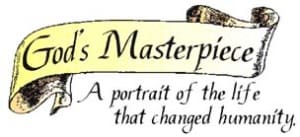.
.
God’s Masterpiece Performance Package

.
Words cannot express the debt of gratitude we owe to God for the privilege of telling His story through the musical drama, God’s Masterpiece. This production was knit together by the Holy Spirit, and our hands were privileged to record it and present it to you, the Church, to spread the story of Jesus as far as your arms will reach.
To say that we wrote this in our own power is as silly as a child boasting of his own benevolence when he borrows money from his father to buy his father a present! On behalf of the hundreds of men, women, and children, who have given their finest talent to developing this Performance Package over many years, we are delighted to equip you to tell this life-changing story.
The Performance Package Contents

.
God’s Masterpiece truly is a “pageant-in-a-can.” We give you everything you need to succeed in producing this stunning musical drama as you celebrate the Gospel in your community year after year.
.
.
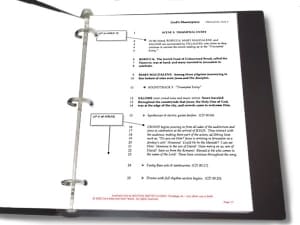
The Performance Package Contains:
.
1. The Script
The script comes complete with director notes, music cues for the soundtrack, suggested staging, and lighting specifications.
![]() Download the God’s Masterpiece script.
Download the God’s Masterpiece script.
.
.

.
2. Four Performance Soundtrack Playlist Options (all downloadable)
All soundtrack playlists are available on Keith Ward’s music site. When you click the links below, you will be taken to the download site. Once there, you will be able to download the entire playlist (by clicking the green “Download” button at the top of that website’s screen.) You can also listen to every track and download individual tracks by clicking on the “Download MP3” link to the right of the track.
To help you understand which tracks are on each of the playlists, download the “God’s Masterpiece Soundtrack Index” and the “Soundtrack Production Notes” below.
![]() Download the God’s Masterpiece Soundtrack Playlist Index.
Download the God’s Masterpiece Soundtrack Playlist Index.
![]() Download the Soundtrack Production Notes.
Download the Soundtrack Production Notes.
.
Soundtrack Playlist 1 – Use this soundtrack if your cast includes actors only; you have no soloists or choir.
![]() Paste this link into your browser address field: keith-ward-music.disco.ac/share-new/11699692/user/334537?signature=KSnEUKjGdoHvceDdOLOHf_IelUE%3A2jacXuh0
Paste this link into your browser address field: keith-ward-music.disco.ac/share-new/11699692/user/334537?signature=KSnEUKjGdoHvceDdOLOHf_IelUE%3A2jacXuh0
Soundtrack Playlist 2 – Use this soundtrack if your cast includes actors and 4 soloists; but no choir.
![]() Paste this link into your browser address field: keith-ward-music.disco.ac/share-new/11699691/user/334537?signature=THlXsrtxCt0ufwbsckwZvoqMXhI%3ARK2dpQ8O
Paste this link into your browser address field: keith-ward-music.disco.ac/share-new/11699691/user/334537?signature=THlXsrtxCt0ufwbsckwZvoqMXhI%3ARK2dpQ8O
Soundtrack Playlist 3 – Use this soundtrack if your cast includes actors, 4 soloists and a choir.
![]() Paste this link into your browser address field: keith-ward-music.disco.ac/share-new/11699685/user/334537?signature=ZS1bZ9gHRrTArrGkPqJ2jV5w3zc%3ACvbEAcHr
Paste this link into your browser address field: keith-ward-music.disco.ac/share-new/11699685/user/334537?signature=ZS1bZ9gHRrTArrGkPqJ2jV5w3zc%3ACvbEAcHr
Supplemental Soundtrack Playlist – Soundtrack options that aren’t included in the other playlists. (See the “Soundtrack Index” for specific track information.)
![]() Paste this link into your browser address field: keith-ward-music.disco.ac/share-new/11699664/user/334537?signature=uUOn_mfgawJalqEcBynrtRnf6xU%3AY75elWZj
Paste this link into your browser address field: keith-ward-music.disco.ac/share-new/11699664/user/334537?signature=uUOn_mfgawJalqEcBynrtRnf6xU%3AY75elWZj
.
You can also download the entire God’s Masterpiece Soundtrack Library.
![]() Paste this link into your browser address field: keith-ward-music.disco.ac/share-new/11699682/user/334537?signature=vXP85eMiTdz7IQqxPk3WxOwr1AM%3Axy91KhRF
Paste this link into your browser address field: keith-ward-music.disco.ac/share-new/11699682/user/334537?signature=vXP85eMiTdz7IQqxPk3WxOwr1AM%3Axy91KhRF
(See the God’s Masterpiece Music page for details, and samples of the God’s Masterpiece music.)

.
.
3. Sheet Music for the entire choir, and vocal soloists.
![]() Download the God’s Masterpiece sheet music.
Download the God’s Masterpiece sheet music.
.
.
.
.
4. Full Performance Movie
Click on the Youtube image to the left to see an entire performance of God’s Masterpiece in a large auditorium setting. (This is the setting at which the photographs that you see on this website were taken.)
.
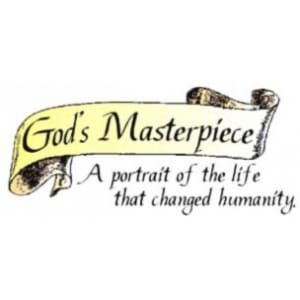
.
5. The Production Tool Set
This “Production Tool Set” is packed full of valuable production tools. It is designed to give you everything you need to produce God’s Masterpiece. You can download each individual part of the “Production Tool Set,” or you can download the entire “Production Tool Set” below.
![]() Download the entire Production Tool Set
Download the entire Production Tool Set
.
Cast List and Costume Descriptions
The “Cast And Costume Descriptions” file is all that is included on the Cast And Costumes page. Costume descriptions are provided for each category of cast members. The “Cast List Record” is provided so you can fill in the names of the people in your cast BEFORE you copy the script.
![]() Download the “Cast And Costume Descriptions”
Download the “Cast And Costume Descriptions”
![]() Download the “Cast List Record”
Download the “Cast List Record”
Professional Photographs
Use these stirring images captured by Dan Mosely. God brought Dan to us for a short season, and then took him to Heaven, where we’re sure Dan is enjoying God in all His Glory! For a sampling of these photographs, see the “Pictorial Tour,”.“Masterpiece Art,” and “The Prologue” pages. Use these photographs to enhance your programs, tickets, posters, social media posts, and news releases.
![]() Download the Professional Photographs
Download the Professional Photographs
Logos And Quotes
We’ve included a copy of the God’s Masterpiece logo for publicity. We’ve also included specific quoted lines from script for you to use in your publicity or on your tickets.
![]() Download the Logos And Quotes
Download the Logos And Quotes
Press Release
This sample “Press Release” serves as a guide to assist you in advertising God’s Masterpiece in your community publications and social media. What you get when you download is all that you see on the Press Release page.
![]() Download the Press Release
Download the Press Release
The Printed Program Contents
We’ve given you information to use as you create your performance program. You can add your own cast and crew names and use the photographs provided to produce a personalized, artistic program. What you get when you download is all that you see on the Printed Program Contents page.
![]() Download the Printed Program Contents
Download the Printed Program Contents
Production Team Flowchart and Job Descriptions
This is a description of all of the production team positions. What you get when you download is all that you see on the Production Team page.
![]() Download the Production Team Flowchart and Job Descriptions
Download the Production Team Flowchart and Job Descriptions
Masterpiece Art
A detailed description to help you stage each one of the six classic, religious art pieces that are woven throughout the production. What you get when you download is all that you see on the Masterpiece Art page.
![]() Download the Masterpiece Art
Download the Masterpiece Art
Budget Template
The categories for the budget are listed so you can fill in your own numbers as well as add or delete categories. What you get when you download is all that you see on the Budget page.
![]() Download the Budget Template
Download the Budget Template
Development Calendar
A 7-month development countdown with development tasks listed by weeks prior to your production date. What you get when you download is all that you see on the Development Calendar page.
![]() Download the Development Calendar
Download the Development Calendar
Rehearsal Calendar
A 3-month rehearsal calendar, suggesting rehearsals by acting categories. With this schedule, people are called for rehearsals by segments of the production. What you get when you download is all that you see on the Rehearsal Calendar page.
![]() Download the Rehearsal Calendar
Download the Rehearsal Calendar
Props List
This list of all the props needed to produce God’s Masterpiece comes on a template to which you can add or delete items to suit your production.What you get when you download is all that you see on the Props page.
![]() Download the Props List
Download the Props List
Set Design
This ideal set design comes electronically, so your artists can manipulate the set to fit the requirements of your performance site. What you get when you download is all that you see on the Set Options page.
![]() Download the Set Design Options
Download the Set Design Options